open_space (![[personal profile]](https://www.dreamwidth.org/img/silk/identity/user.png) open_space) wrote2024-02-09 03:10 pm
open_space) wrote2024-02-09 03:10 pm
Entry tags:
Free Software and Richard Stallman: Or how to install GNU/Linux, with commentary
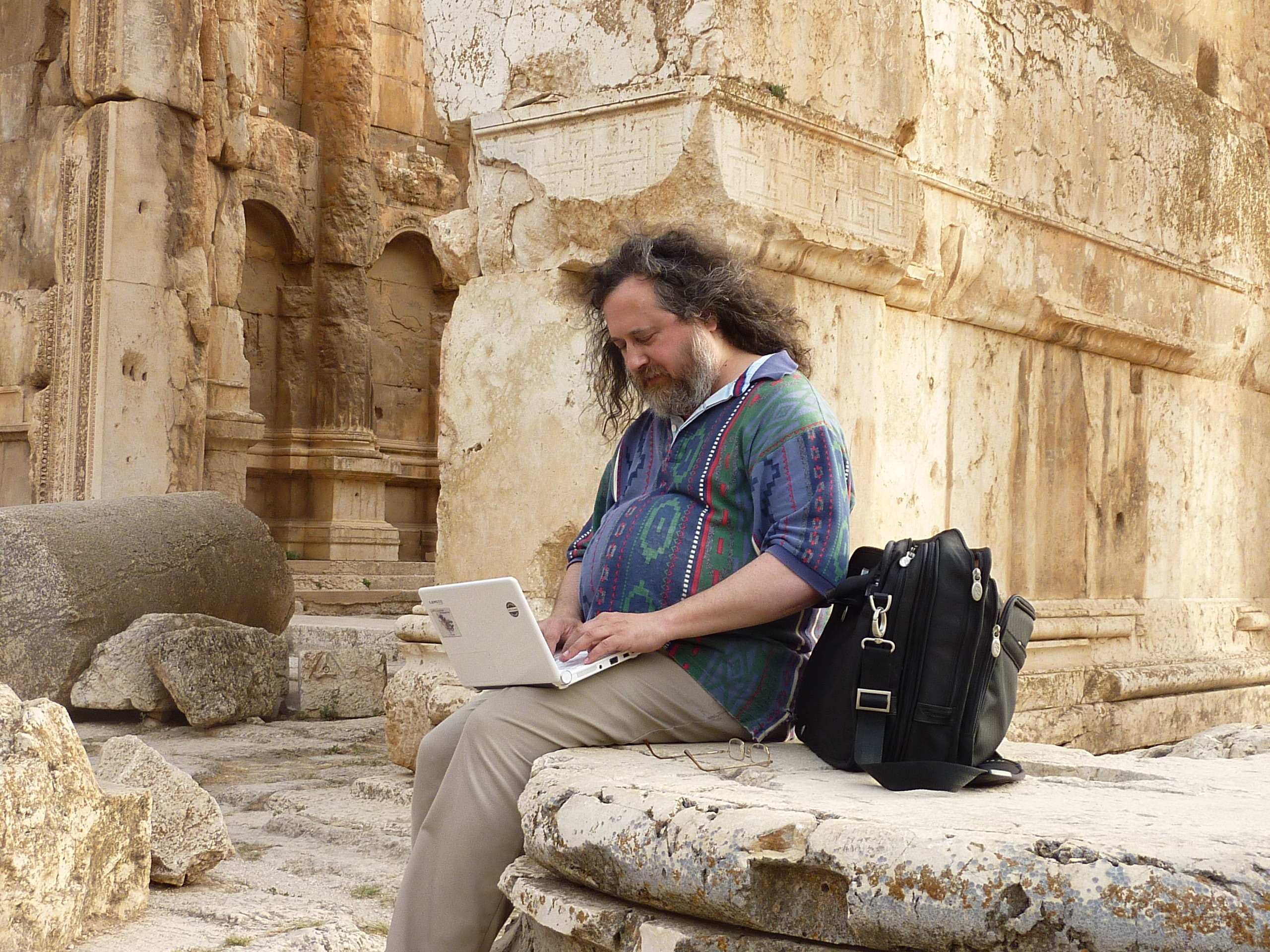
I've seen comments about people interested in Linux as an alternative to modern OS's, either as way to distance themselves from the commercial options which take control of as much of the computer as profits dictates or to improve performance of their hardware as Linux is much less resource hungry than it's modern counter parts. So, what is Linux? It is an open-source operating system that started when the mad genius of Linus Torvalds wrote its 'kernel', the inner most part of the operating system that handles very low-level stuff. You can think of this part of the OS as the equivalent of the autonomic nervous system in the human body --that part of you that is in charge of regulating that there is never a single milliliter of fluid in the wrong place; keeps your heart beating and your lungs pumping, while we use our time to figure out what's up with living. The kernel does the same for the machine, so while it takes care of the vitals, it allows more software to be written at a higher level on top of it so that the programmer doesn't have to worry about what is not needed for his purposes as the OS interfaces with it behind the scenes.
The kernel of an operating system, given it's complexity and use of programming languages with specific purposes, it is not usually the thing people focus on creating, so when Richard Stallman --the giant of open-source software that kickstarted the whole movement with his MIT spawned Free Software Foundation-- had his operating system GNU (Gnu Not Unix) coming hot off the compilers, which lacked a kernel, it was an obvious step after the two met at a conference in Europe given they both agreed on the importance of having free software. And they were right. One of the main reasons why the internet and it's edge isn't today some demon-spawn version of AOL or some other corporate nightmare offered as a service is because Richard Stallman, Linus Torvalds et al stepped up and created infrastructure that was accessible to everyone.
So we've got GNU/Linux which makes up a full OS meant to compete and be compatible with Unix, another operating system of the time which was proprietary, though later just referred to as Linux to refer to the whole thing. An OS, in the strict sense, however, doesn't have all the commodities that we are used to, like a graphical user interface. You can think of it as the bundle of nerves and organs that make up the human body, but without the enclosing muscles, skin and bones. The complete, functioning, "human being", a complete OS that can be used by someone today without hardware or software specialized knowledge, in the Linux world, is called a distribution (distro) or flavor of Linux and the most popular and user friendly of all the flavors of Linux is called Ubuntu.
Below you can find instructions on how to install it on a USB either to try to make an old computer work, making your current one a little better instead of getting a new one or just because you want to get a little distance from the current options, which are getting worse and bloated. You would be impressed how much faster a cheap laptop runs with it when one supporting the latest Windows would barely crawl. As a matter of fact, Richard Stallman does that on principle and gets the hardware that is approved by the Respect Your Freedoms organization. From their site: The "Respect Your Freedom" certification program encourages the creation and sale of hardware that will do as much as possible to respect your freedom and your privacy, and will ensure that you have control over your device. There are very funny pictures online of Stallman being compared to the modern, entry-level, would-be software engineers sporting 4 screens and a GPU powerful enough to train neural networks, being used to run a text editor and Instagram when he writes the OS that powers big chunks of the internet on a cheap white laptop, which is a lesson that we can make use of when it comes to productivity and the use of resources.
Instructions
Preparation: Get a media that can store the OS and you can plug or insert to your computer, 8GB is more than enough and common these days for USB drives. Make sure that the information on the computer you are going to install Ubuntu on is backed up somewhere as well the the media because it's going to get whipped in step 3.
Step 1: Download the version of Ubuntu that has long-term support (LTS). This is the version that is well tested, and so recommended, contrary to the latest release which has all the new features. This file you downloaded is called an image. You have to "burn" this image into a USB or a DVD to make it an "installation media" that will prompt you during the process wherever you plug it in, which is not the same as just copying the file into it, this makes the media bootable.
Step 2: Once you have downloaded the image and you have your USB or CD/DVD available put it in the computer so that we can burn the image into it. For this, we can use Balena Etcher which supports all platforms and just makes you drag and drop the image and select where to burn it. After you've downloaded and installed Balena, open it up, select the Ubuntu image you downloaded, tell it where to burn it to (your USB or CD/DVD), click "Flash" and wait. Once it finishes, you have a bootable USB. That means, you can plug it into a computer and have the USB use the computer's hardware to boot and load the Ubuntu installation wizard or just look around a simplified version of Ubuntu.
Step 3: Make sure that the installation media is inside or plugged in the computer and then turned off. Turn it on again and you should see the Ubuntu welcome screen that will prompt you through the rest of the installation process or looking around Ubuntu if you don't want to install it yet. If not, you might need to press F12 while rebooting and look for boot order section, in there you will see your installation media, select it or move it up in the boot order list to the first choice. Save and exit and it will boot into it.
More detailed instructions can be found here: How to install Ubuntu
Note: This general, three step process serves for installing any OS from Windows and Mac, or Ubuntu and Kali to the strange land of satirical Hannah Montana Linux (I am not making this last one up). However, the more specialized distribution you have the more setup it will require. Other popular versions you could try are MX Linux and LinuxLite for old hardware or Kali Linux if you want to have access to security and pen testing tools.
More pictures of Stallman programming in odd places with cheap laptops can be found, in typical internet humor at: https://rms.sexy/
Edit: Apparently Stallman is involved in quite the controversy. I was not aware of it until it was mentioned in Ecosophia and interestingly enough it is likely related to the Epstein scandal. As far as it concerns me, it looks like he spoke in the wrong moment. He resigned from MIT and the Free Software Foundation after he "downplayed" the role of alleged connections of MIT faculty and Epstein, including the famed Marvin Minsky. Soon after, the sensationalist press went against the man and uncovered things from his past which ended up in defamation case and several online opinions and websites for and against Stallman. It's unfortunate, the man seems, from the few videos I've seen of him, a good intentioned person that was in the wake of Physics professor Walter Lewin's scandal at the same institution years prior. Today he is dealing with non-Hodgkin lymphoma, a type of cancer of the lymphatic system and he seems optimistic about the prognosis. He was the person that first showed me how philosophical ideas can be applied to the real world in a relevant way when my mathematics teacher recommended we watch a conference he gave in Spanish about software that is libre, not gratis.
I found this site with the accusations and Stallman's response
And here you can find a video of Stallman at the University of Calgary

no subject
Thank you for this. And, yes, its time!
I have my Ubunto downloaded + all files and passwords backed up.
I will be leaving a windows OS and setting up Linux.
My question is whether I'm better off with the Balena Etcher for Windows (to do the "burning" while still in windows)? or the Balena Etcher for Linux (so that what gets burnt will open the Ubuntu properly)?
Thank you, Scotlyn
no subject
Hey Scotlyn! If the OS you will be doing the burning on is Windows, download the windows version. I just downloaded it for Windows and migrated my laptop to Ubuntu. It's going great!
And you are welcome, I'm glad you are trying it. There are a bunch of interesting apps in the Ubuntu Store once you have installed it that you might want to check. There's an icon on the dock.
It will ask you if you want to create an Ubuntu One account for free to get security updates. I would do it, it is free for 10 years and after I guess it just defaults to normal.
no subject
no subject
Hey! Where you able to install it? :-)
no subject
no subject
The courses sound fun! Chinese Medicine related?
no subject
The problem I have had with the disc burning, is that as soon as the actual program runs, and says it is burnt, my computer freaks out with multiple messages "unrecognised disc in drive E:" "This drive must be formatted before using. Format now? Y/N" and so on. I've now done this on three different USB drives, with the same outcome, so I suppose that part might just be Windows going, "no, don't! You really don't want to replace me... noooooo!" Lol!
But the other problem is that even if ignore the above, and switch on with the USB already plugged in, nothing different happens. I seem to remember there was a way to interrupt the loading of windows so that you could manually instruct it to boot from a different drive, but I don't remember how.
Anyway, still in a holding pattern... :)
no subject
Yes, don't reformat the usb once it is burnt and once done press F12 while it is connected and select to boot from usb :-)
no subject
F12, huh?
Cheers!
no subject
You turn off the computer and while it is in the boot screen you press F12 and it takes you to the BIOS which is like a fancy old school menu that runs on something equivalent to the prehistory of computing; or you could say we are tapping into its subconscious to tell it to boot things differently! Hehe
no subject
Then I plugged in, placed the USB stick in its cradle, switched on and pressed F12. And, yes, the BIOS menu came up, and asked me did I want to boot from installed windows boot manager, from USB, or from one other choice I do not remember. Of course, I clicked on "USB" as a choice...
But then...
I got a message saying "this action is blocked because of current security settings" with exactly one clickable action which was < OK >. Grrrrr!
I clicked ok and found myself back in windows.
It seems the programme has figured out how to protect itself from being replaced!
I need a new plan!
no subject
Was it not possible to restart it?
Also, put the usb on the cradle before booting, just in case. I'm glad you got the BIOS step though. I searched online and found someone that suggests this:
"You need to switch off Secure Boot in the BIOS. The keys for this may be different on different boards.
Usually it involves entering Advanced Mode, going into the Boot Settings and switching it off from there."
Then you would try again and it should let you. Which version of Windows are you migrating from? Was this a work computer?